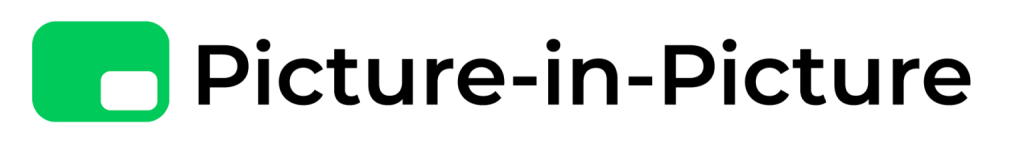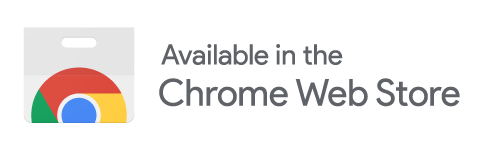PIP Chrome Extension
Introducing our PiP Chrome Extension – the game-changer for your online video experience! Boost Your Multitasking Game with this PiP extension and enables you to watch videos while doing other tasks.

Some Key Features of PIP Extension
With PIP extension, users can watch videos or view images in a small overlay window while simultaneously navigating through other applications or browsing the web.
PIP Functionality
The extension probably enables you to play films or other content in a small overlay window
Customizable Window
The extension probably enables you to play films or other content in a small overlay window
Video Control Options
The extension probably enables you to play films or other content in a small overlay window
Easy Activation
The extension probably enables you to play films or other content in a small overlay window
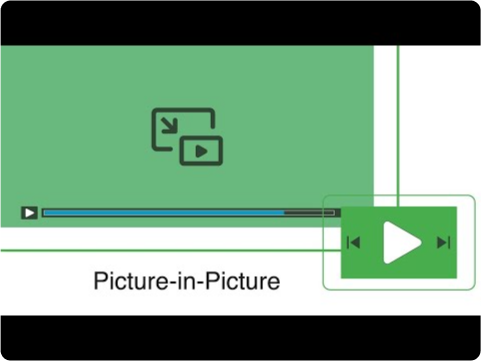
How To Use PIP Mode On Chrome ?
The Picture-in-Picture (PiP) mode on Google Chrome is a powerful feature that allows users to watch videos in a small floating window while simultaneously browsing the web or working on other tasks. Here are some simple steps to use Picture In Picture extension on Chrome.
Install the chrome extension by clicking on Add To Chrome button
Go to any website where you need to watch the video in PIP mode
Now you are ready to enjoy your favorite videos in picture mode:
Use Cases Of PIP Chrome Add-On

Multitasking
With Picture-in-Picture (PIP), users can watch videos or engage in video calls while continuing to browse other web content. The extension allows for video playback in a small, resizable window that floats above other windows
Productivity
Picture-in-Pic chrome extension can significantly boost productivity by enabling users to multitask effectively. For example, users can watch instructional videos while following along with a tutorial, or participate in virtual meetings while referring to other documents or websites.


Convenience
The PIP extension offers a seamless and convenient way to keep important videos or calls in view while working on other tasks. Users can easily resize, move, or close the Picture-in-Pic window as needed, making it a flexible and user-friendly tool.
Whom Is It Most Useful For?
The Picture-in-Picture (PIP) extension is a versatile extension that offers a wide range of benefits to various individuals across different contexts. Here is the category of people for whom the picture-in-picture extension is very useful:
Content Consumers
Professionals that need to multitask during online meetings, webinars, or presentations will find this extension useful.
Professionals
Professionals can use this extension to see the video conference window while looking at other papers, making notes, or doing other work-related tasks.
Students and Educators
PIP makes online learning more effective and efficient by enabling them to view instructional videos while taking notes, doing research, or using other learning resources.
General Internet Users
Without having to navigate between different windows. It offers a handy way to view movies while visiting other websites or monitoring social media feeds.
Frequently asked questions
Here are some frequently asked questions on PIP Chrome extension:
Picture-in-Picture (PIP) With the help of the browser extension Pic, users can browse other websites and carry out other computer chores while watching movies or participating in video conversations. It makes multitasking simple by generating a tiny, resizable window that hovers above other windows.
Picture-in-Pic works by overlaying a video or video call window on top of other windows or tabs in the browser. Users can resize, move, or close the Picture-in-Pic window as needed, while the video or call continues to play in the foreground.
Picture-in-Pic is compatible with popular web browsers such as Google Chrome, Mozilla Firefox, and Microsoft Edge, among others.