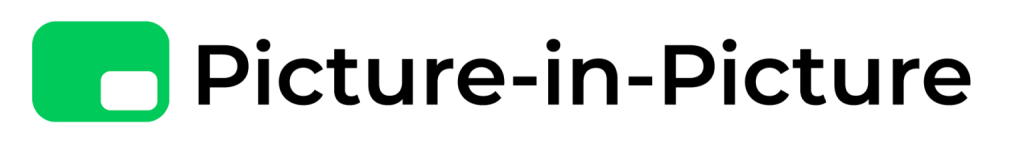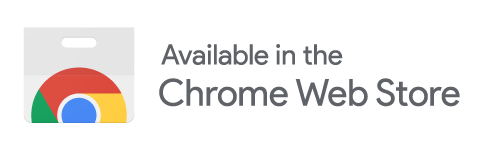Virtual meetings have become an integral part of our lives, bridging distances and connecting individuals from across the globe. However, the monotony of staring at a screen for hours on end can sometimes make these interactions feel tedious and impersonal. Enter the picture-in-picture feature on Google Meet – a game-changer that promises to revolutionize virtual meetings as we know them. With this innovative addition, users can now foster more engaging and dynamic conversations by simultaneously viewing their colleagues’ expressions up close while still maintaining an overview of the entire meeting. Say goodbye to static grid views and hello to a new era of immersive virtual collaboration that brings us closer together than ever before.
The Limitations of Traditional Video Conferencing Platforms
One of the biggest limitations of traditional video conferencing platforms is the lack of flexibility when it comes to screen sharing. In most platforms, only one participant can share their screen at a time, preventing others from easily engaging with visual content. This can be frustrating and hinders collaboration, especially in meetings where multiple people need to present or brainstorm together. Additionally, traditional platforms often have limited options for controlling and customizing the layout of video feeds on the screen.
Another limitation of traditional video conferencing platforms is the inability to effectively manage large group calls. When there are numerous participants in a call, it can become chaotic and difficult to maintain order and ensure everyone has an opportunity to speak. Traditional platforms often rely on a speaker view or gallery view, which limits visibility to a few participants at a time. This makes it challenging for small groups within larger calls to have side conversations or interact without interrupting others.
Overall, while traditional video conferencing platforms have undoubtedly played an essential role in connecting remote individuals and enabling virtual meetings, they still fall short in certain areas such as screen-sharing capabilities and managing large group calls effectively. It’s clear that there is room for innovation in this space to provide users with increased flexibility and improve overall meeting experiences. Embracing new features like picture-in-picture on Google Meet could revolutionize virtual meetings by addressing these limitations head-on and making them more inclusive, dynamic, and engaging for all participants involved.
Introducing Features of Picture-in-Picture On Google Meet
Google Meet is taking virtual meetings to the next level with its newly introduced picture-in-picture feature. This game-changing addition allows users to multitask without missing out on crucial moments of their video calls. With picture-in-picture, you can continue to see and hear your meeting while browsing other tabs or even working on a different application, all in a convenient and unobtrusive manner. It’s like having your own personal virtual assistant that keeps you connected and productive at the same time.
One of the notable advantages of Google Meet’s picture-in-picture feature is its potential for enhancing collaboration during virtual meetings. Now, participants can seamlessly switch between sharing screens, viewing presentations, and engaging in discussions without any disruptions or distractions. This innovative concept not only improves efficiency but also creates a more inclusive environment where everyone can contribute effectively.
Picture-in-picture goes beyond just functional benefits as it taps into the psychology of attention span as well. Research shows that our ability to focus starts waning after 18-20 minutes. By allowing users to engage with other tasks while still keeping an eye on the meeting, Google Meet acknowledges this limit and encourages productivity by preventing mental fatigue. The feature acts as a gentle reminder for individuals to take periodic breaks without disengaging completely from their work commitments.
How the Picture-in-Picture Feature Enhances Virtual Meetings?
The picture-in-picture feature on Google Meet has revolutionized virtual meetings, making them more engaging and efficient than ever before. This innovative feature allows participants to see their own video feed in a small window within the main meeting screen. Not only does this enhance communication by allowing individuals to monitor their own body language and facial expressions, but it also promotes active participation by providing an additional visual cue for non-verbal communication.
Additionally, the picture-in-picture feature opens up new opportunities for multitasking during virtual meetings. Participants can easily access other applications or documents while still keeping an eye on the ongoing discussion. This means that important information or resources are just a click away, ensuring that discussions can be more informed and productive. The ability to seamlessly switch between different windows without disrupting the flow of the meeting is a game-changer for those who need to reference materials or take notes during virtual gatherings.
Exploring the Practical Applications of Picture-in-Picture in Virtual Meetings
One practical application of the picture-in-picture feature in virtual meetings is the ability to provide simultaneous visual cues to enhance communication. For example, a presenter can display a slide deck or visuals on the main screen while also having their video feed visible in a smaller window. This allows participants to see both the content being presented and the body language, facial expressions, and gestures of the speaker, resulting in a more engaging and informative session.
The picture-in-picture feature also facilitates multitasking during virtual meetings. Participants can keep an eye on the main meeting window while simultaneously referring to other documents or applications open on their computer screen within the smaller PIP window. This is particularly useful for taking notes, referencing spreadsheets or presentations, or collaborating seamlessly on shared documents without interrupting the flow of the meeting.
Tips for using the picture-in-picture feature effectively
Here are some tips for using the Picture-in-Picture Feature Effectively:
- Position Yourself Optimally: The picture-in-picture feature allows you to appear on screen while still being able to see other participants. To make the most of this, ensure that your camera is set up at eye level or slightly above. This will create a more flattering angle and eliminate awkward angles that may distract viewers. Additionally, consider positioning yourself against a simple background free from clutter or distractions.
- Master Non-Verbal Communication: When using the picture-in-picture feature, non-verbal communication becomes even more crucial in engaging with others. Make use of facial expressions and hand gestures to convey understanding, agreement, or interest during virtual meetings. Remember, however, to keep these movements natural and subtle – exaggerated gestures can be distracting and overshadow the main content.
- Manage Distractions: With the picture-in-picture feature enabled, it’s easy to get distracted by your own video feed; constantly checking how you look can be counterproductive. One way to minimize this distraction is to resize the window so it’s smaller but still visible enough for you to monitor your appearance periodically without being too prominent on the screen. Another helpful tip is practicing self-awareness – be mindful of when you start scrutinizing yourself excessively and redirect your focus back towards active participation in the meeting.
Conclusion
In conclusion, the picture-in-picture feature on Google Meet has truly revolutionized the way we conduct virtual meetings. With its ability to display multiple video feeds simultaneously, this feature allows for better engagement and collaboration among participants. No longer do we have to rely on one person speaking at a time or constantly switching between screens to see everyone’s reactions.
Moreover, the picture-in-picture feature promotes inclusivity and equal participation in virtual meetings. It ensures that all team members are visible and given a platform to contribute their thoughts and insights, regardless of their physical location or time zone. This level playing field fosters a sense of belonging and encourages active involvement from everyone involved.
FAQs
The Picture-In-Picture feature on Google Meet allows you to continue your video call while multitasking on other applications or browsing the web.
To activate Picture-In-Picture during a Google Meet call, simply click on the small square icon in the bottom right corner of your video feed.
No, unfortunately, the Picture-In-Picture feature is only available for desktop users using the Chrome browser at this time.