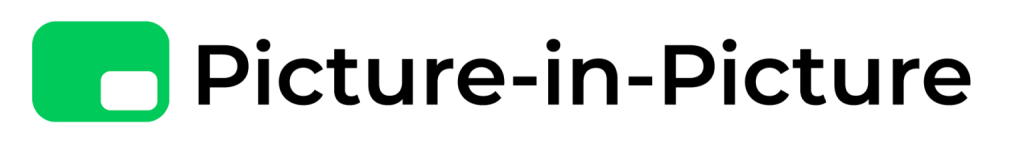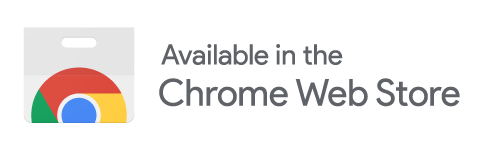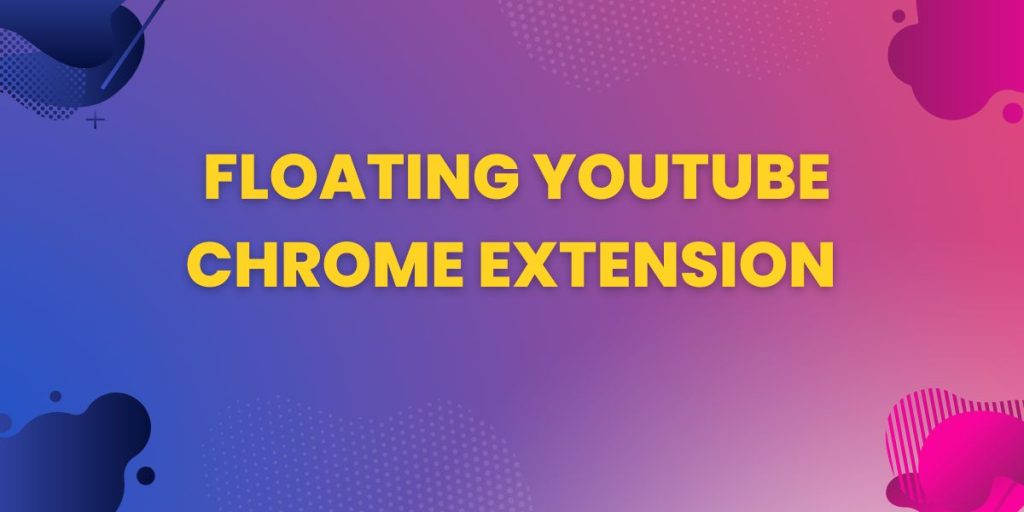Are you tired of constantly switching tabs or minimizing your browser window while watching YouTube videos? Well, fret no more! Introducing the revolutionary Floating YouTube Extension – a game-changer for all video enthusiasts. This innovative tool allows you to enjoy your favorite YouTube content in a floating window that stays on top of all other applications, enabling you to multitask and browse the web while still keeping an eye on your video. No longer will you miss crucial moments or struggle with juggling multiple tasks – with this extension, your YouTube experience will be taken to new heights of convenience and productivity. Let’s dive into the blog of floating youtube chrome extension.
What is a Floating YouTube Extension?
A floating YouTube extension is a powerful tool that enhances the user experience when watching YouTube videos. By installing this extension, users can detach the video player from its fixed position on the webpage and have it float on top of other applications or websites. This means you can continue watching your favorite videos while browsing the internet, working on documents, or even gaming.
No longer do you have to pause your video every time you switch tabs or open a new application. The floating player stays with you wherever you go on your computer screen, allowing for seamless integration into your daily activities.
Benefits of Using Floating YouTube Extension
Here are some of the key benefits of floating YouTube Extension
- Enhanced Multi-tasking: One of the key benefits of using a floating YouTube extension is that it allows you to continue watching videos while working on other tasks. By floating the video player on top of other windows, you can stay entertained and productive at the same time. Whether you’re researching for a project, responding to emails, or browsing the web, having a floating YouTube window means you don’t have to constantly switch between tabs or pause your video when switching applications.
- Increased Productivity: The floating YouTube extension also offers benefits in terms of productivity. With this feature, you can watch educational or motivational content while completing mundane tasks such as data entry or laundry folding. This not only helps alleviate boredom but also serves as a source of inspiration and motivation for many individuals. By utilizing downtime more efficiently, users can enhance their overall productivity levels and make better use of their time.
- Seamless Browsing Experience: Another advantage offered by a floating YouTube extension is that it provides a seamless browsing experience. You no longer have to interrupt your streaming session when clicking on links or searching for information online – simply adjust the size and position of the video player to suit your needs and continue enjoying your favorite content simultaneously with your web browsing activities. This smooth integration ensures that you are fully immersed in both activities without compromising either one’s quality.
So whether for work efficiency, multitasking capabilities, or an uninterrupted browsing experience, using a floating YouTube extension offers numerous benefits worth exploring.
How to Install and Use a Floating YouTube Extension?
Installing a floating YouTube extension is a simple process that can greatly enhance your browsing experience:
- Begin by navigating to the Chrome Web Store and searching for the desired extension, such as Floating YouTube. Once you have found the extension, click on Add to Chrome to start the installation.
- After installation is complete, you will notice a new icon appear next to your address bar. This is where you can access and control the floating YouTube player. Simply click on this icon while watching a video on YouTube, and it will detach from the web page and become a small resizable window that remains on top of other windows.
Conclusion
In conclusion, incorporating floating extensions into your YouTube experience can truly enhance your overall enjoyment and convenience. These handy tools allow for seamless multitasking while watching videos, as you can continue browsing or working on other tasks without having to switch between tabs or windows. This added flexibility enables you to make the most of your time, maximizing productivity without sacrificing entertainment.
FAQs
The Floating YouTube Chrome Extension allows you to watch YouTube videos in a floating window while browsing other websites or doing other tasks on your computer.
Yes, you can easily resize the floating window by dragging its corners or edges to your desired size.
Absolutely! You can move the floating window by simply clicking and dragging it to any position on your screen that suits you best.
While primarily designed for YouTube, this extension also supports some other popular video platforms like Vimeo and Dailymotion, Netflix.
Certainly! To disable or remove the Floating YouTube Chrome Extension temporarily, simply right-click on its icon in your browser’s toolbar and choose Disable or Remove from Chrome.